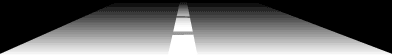RCAA ON-LINE LIBRARY
Portal Page
Welcome to the portal to our on-line library. The library contains a large number of documents related to Sea-Tac Expansion, so we have provided several tools to help you get around and to download documents, explained below.
The on-line library is only part of the full RCAA library. For a listing of hard-copy documents at our office, see our Background-- Shelf List, and contact librarian@rcaanews.org. We regularly post new documents and list them on our What's the Latest Page.
For contacts with other airport or issue groups, see our Links page.
How to Use the Library
Most of the files in our library are in Adobe Acrobat (.pdf) format. They are marked [acrobat 00KB]. This tells you it is an Acrobat file and the KB indicates how big the file is. If a file is marked [Acrobat version], it means that there is both a webpage version and an Acrobat version of that document. If the document is not on our website, but on another website, it is marked [link]. Once you jump to that website, you will need to use your BACK key to return to our website.
Menu bar: Library documents are organized by issue. On the upper left corner of each page is a menu of issues. Click on the + next to the issue category to open up the sub categories. Then click on a subcategory to go to that page of the the library site. (If you cannot see the menu bar, click here and follow their instructions to update your Flash player. It's free and only takes a couple of minutes. We recommend you keep your Flash player up-to-date, because the player is used widely on the internet. Click on the button at the top of the page every so often to be sure you have the latest version.) If you cannot use Flash or are using a reader, you can choose the text-only version by clicking on the link at the top right corner of the page.
Acrobat files:
We try as much as possible to post documents as Adobe Acrobat (.pdf) file. If you do not have the Acrobat Reader installed on your computer, you can download a free copy at http://get.adobe.com/reader/ . For a basic tutorial on how to use Adobe Reader, try this: How To Use Adobe Reader
Home | What's the Latest? | Links |Library| Newsletter | About Us